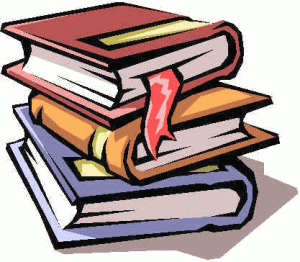 Knowing what you sold, who’s following you, what campaigned worked and what didn’t is a lot of hard work.
Knowing what you sold, who’s following you, what campaigned worked and what didn’t is a lot of hard work.
Yet, selling a product on the internet is a lot of hard work, but in order to be successful, you need to know what’s effective and what is not. Authors are horrible at loving analytics, but it’s very necessary to keep track at least once a week to see what you can do to better sell books.
A lot of people ask me with all that I do, how do I continue to make sure that I’m staying on track, what worked, what didn’t work and so forth.
I use to hand write my book tracking sheet down. I made a little booklet and would keep a daily journal of what happened on my sites, in my social networks and also my main bookselling pages.
I digitize everything after my fire and I’ll show you a new sheet so you can make your own.
Items Needed:
Excel or any spreadsheet program.

So let’s explain this.
The top columns contain what I want to track. I used word wrap in the format cell section to make it doubled lined (as you can see in Kindle Select & Books Sold option.
Now you ask why did I separate Kindle Select from the Amazon section. Because in Kindle Select, it counts by pages, not by books sold. I need to keep track of both to know how much the reader is reading. In the Amazon tab, I added a comment because I add Free books and paid books together as one, but I do want to know how many were free that day and how many were actually sold.
If you jump over to the Book Sold column, I did an add column that actually will add the Amazon and Smashwords Column on a daily basis and at the end of the month, it’ll do a total of all books sold. (free and paid.)
Now I could’ve broken down Smashwords as well, but decided not to because their reporting is a little more complicated and I just wanted to know how many books are being pulled through the distributor. I might later break it down by which entity pulled through (from BN, Apple, Kobo and Smashwords), but for now, I just want to know the base number.
I do want to keep track of each site I personally manage sign ups. I also need to know what works in my emails and what doesn’t and the growth rate from my social media to my blogs.
I can also make comments on days in the date column I did any fiverr campaigns, live videos or was a featured author on a website so I can understand what worked and if I need to do so again.
I decided not to add FB on this because it’s very large. It needs it’s own spreadsheet which I might start to add to another sheet. I have a FB profile, 2 pages and a group which I monitor, so I think I need to keep it separate.
I also don’t need to update this every day. Most times I’ll do my update once a week unless I know I’ve had a great social engagement day. (Like days I do periscope and also youtube release days.) Video always gives me great engagement.
You can easily make your own and copy this example.
Any questions, please ask away in comments and share this with other writers.
Subscribe for updates, CLICK HERE
Related websites:
Social Media:
www.facebook.com/sylviahubbard
www.twitter.com/sylviahubbard1
www.instagram.com/sylviahubbard1
www.youtube.com/sylviahubbard1
www.periscope.tv/sylviahubbard1
www.snapchat.com/sylviahubbard
www.goodreads.com/sylviahubbard
www.amazon.com/author/sylviahubbard
By the way, you have my permission to repost this article in its entirety and if you could tag me on twitter that would be awesome!



This is great! Are you able to use this to estimate how you are trending for the month? Basically, can you guess if you sold X amount of books by week 2 how much you will most likely sell which will then impact your marketing efforts to ramp up?
Most definitely. Seeing it displayed from month to month also helps a lot and boosts you to do more
Reblogged this on Motown Writers Network . . . Michigan Literary Network and commented:
How do you keep track of your book sales?
Reblogged this on Don Massenzio's Blog and commented:
Here is a very helpful post.